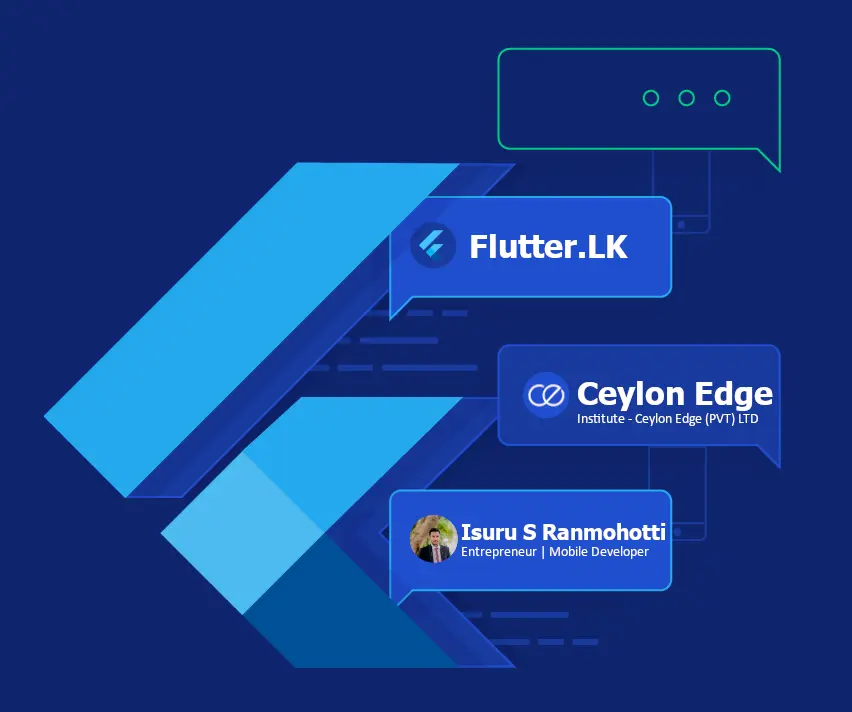• Material Design Guidelines - Part 1
• Introduction
• BottomNavigatorBar Widget
•
DefaultTabController,TabBar, and TabBarView Widgets
• ListTile Widget
• ListView Widget
•
Drawer Widget
• DataTable Widget
•
SelectableText Widget
• Stack Widget
•
Material Design Guidelines - Part 2
• Input and
Selections
• Text Field Widget
• Checkbox
Group and RadioButtonGroup Widgets
• Date Picker
• Time Picker
• Slider Widget
• Switch
Widget
• Dialogs, Alerts, and Panels
• Alert
Dialog Widget
• Cupertino Alert Dialog Widget.
• Bottom Sheet.
• Modal Bottom Sheet
•
Persistent Bottom Sheet
• Expansion Panel Widget
• Snack Bar Widget.